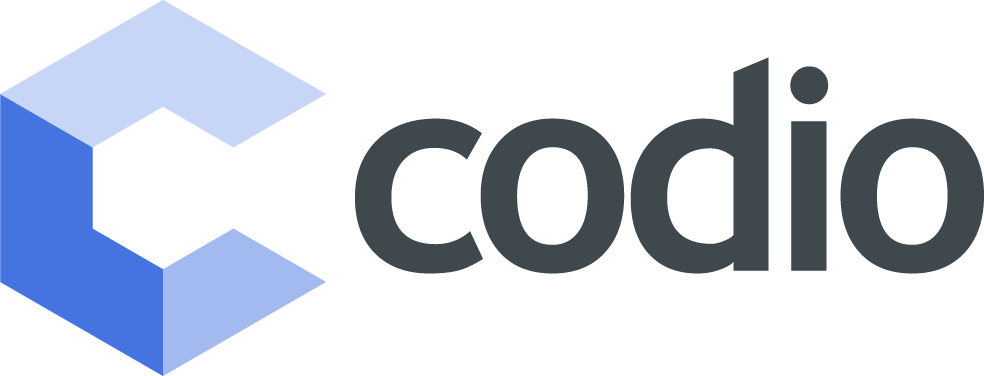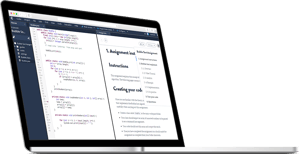Based on your feedback we have added two new features to our unique curriculum authoring tool within Codio called Codio Guides.
Switching between edit and play modes
Switching between edit and preview modes was a slow user experience for students. To access a student view, teachers and faculty would have to open up the Guides Player. Users reported that this would close the editor window causing you to reopen the editor and find the page you were editing.
New Upgrade:
The new preview option, which is accessible form the current page as an icon, now switches immediately to the player and renders the page you were editting. Once you have finished viewing the player, you can press an "Editor" button to immediately return you to edit mode. It shows the page you were viewing. This results in dramatically improved authoring productivity.
Full documentation is provided.
Collapsing Guides
We have also added the ability to collapse Gudies with a click of a button. This allows users to
collapse the Guides pane and providing a larger working area for other panes in your content
when required and easily restore it to the defined size.
Full documentation is provided.