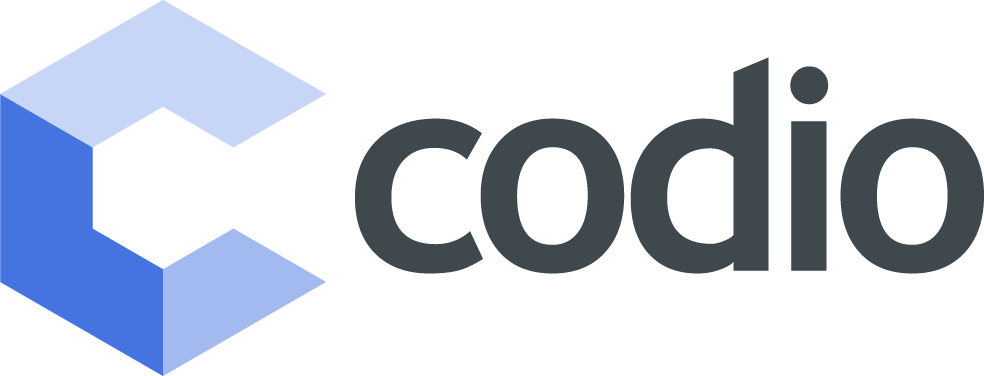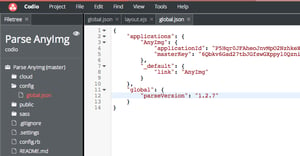Codio is delighted to announce support for Parse.com. With our Parse coding tools, developers can now write code in the world's best Web IDE and deploy it directly to Parse.com.
Javascript/Parse Cloud Code developers will find that they can code and deploy a Parse app incredibly quickly with nothing but a browser, making Codio the best Parse integration tool available.
Application Structure
The application structure in Codio is the same as if you were coding on your local machine. You will also see the global.json file, which is where your application and master keys are specified.
Parse.com Deployment Profile
We've added a Parse deployment profile into Codio. This lets Codio take care of the entire deployment process onto Parse.com. Deployment is extremely fast as it's a Cloud -> Cloud operation, with only diffs being transferred.
Example Apps
Below are two sample apps, both of which are standard Parse SDK. Tutorials. You can load them directly into the Codio IDE.
Feel free to fork them in Codio (Project > Fork). You can then follow the instructions in the README.md files.
To-Do App
Click the button below to load this front-end app into Codio.
AnyImg App
Click the button below to load this Parse Cloud Code back-end app into Codio.
You can read more about deployment in our documentation.
Creating a Parse.com App
We have set up a Parse coding template. When you go to create a new project from the Codio Dashboard, select "From a Template" from the Create Project option dropdown. You'll find a "Parse Anyimg" template waiting for you.
Open the README.md file and follow the instructions to get it running in 5 minutes.
Get Started Today – schedule a demo, create a free instructor account.