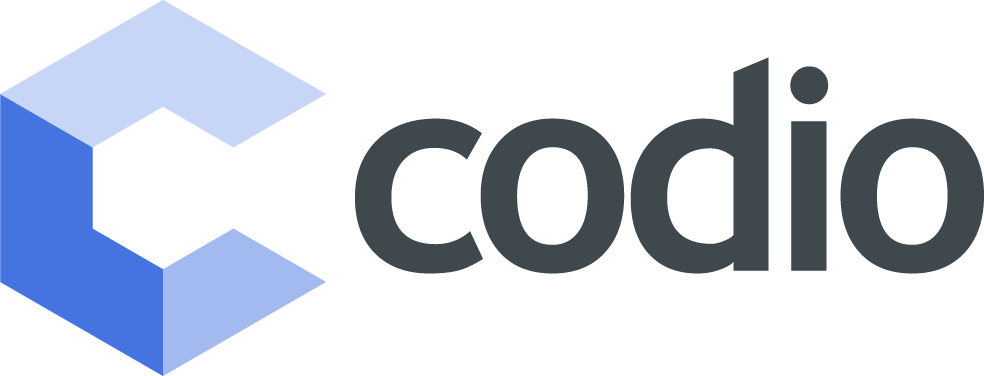At Codio we’re all about making your development experience as simple, intuitive and as easy to use as possible.
Today we’re pleased to announce a new user interface for installing software packages. The interface unifies and simplifies many of the tasks typically undertaken in the terminal window: search for and install software, see what’s already running, as well as manual stop/start and autostart controls. You can also update your software here too so you’re always up to date with the latest versions.

Of course, you can still undertake any of these tasks in the terminal window but the new interface - accessible by selecting the “tools>install software” menu option within a project - is designed to simplify the process and enable you to get on and make more productive progress with your development projects.
In the coming weeks we’ll be continuing to push ahead with further usability and functionality improvements to the way Codio supports your development experience, so stay tuned.
We continue to listen to your feedback and ideas – so please keep these coming, and for all the latest news, follow us on Twitter and Facebook.
You can also read more about the improvements to install software in the docs.