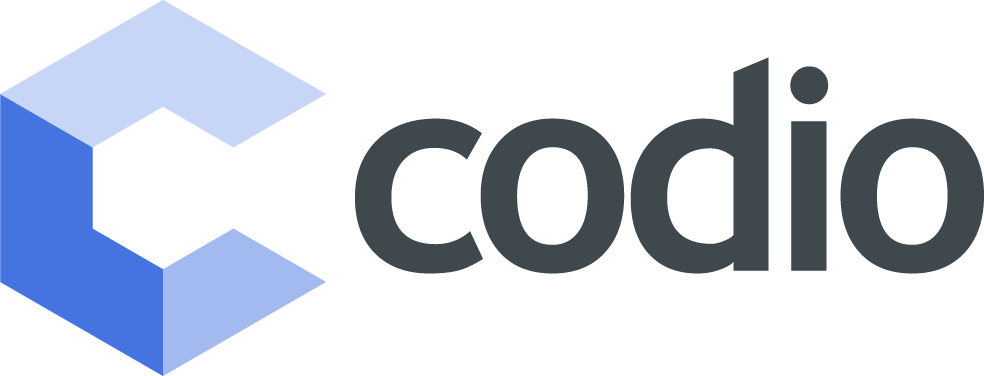Today, we begin a new series that will explore Codio’s rich teaching resources. Please view our Curriculum Map for the OCR GCSE 2012 Computing Specification (J275 Version 1 April 2012). This powerful spreadsheet showcases our excellent curriculum coverage and commitment to teaching Computing.
Creating Lesson Plans: How to use the Curriculum Map
The curriculum map is your resource to track and plan your lesson time. We recommend a minimum (Column C) and maximum (Column D) number of lessons for each curriculum area. Columns F-I specify the Codio content that covers the specific curriculum area.
You can use the spreadsheet by entering time spent and planned for your lessons in Column E. The total amount of time is added up and shown in cell E167. This gives you the confidence to know that all curriculum areas are covered. See the accompanying Instructional Document to the Curriculum Map for further guidance. (The curriculum map outlines 2 years of GCSE Computing work with an expected 3 lesson per week and 34 weeks per year. There is a total of 204 lessons.)
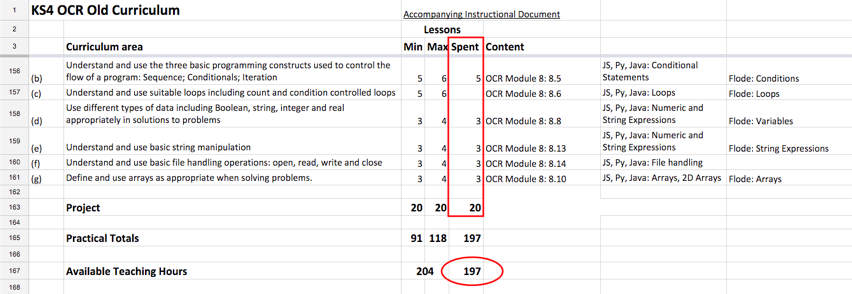
Codio shines when teaching how to code
Codio has a rich collection of theory and practical content. But when it comes to coding, Codio really shines. Our Introduction to Programming course includes the Python 3, JavaScript and Java programming languages. If you find your class is mastering one language, you can try introducing a second language or teaching Flode or Crunch.
Codio shines when teaching how to code
Codio has a rich collection of theory and practical content. But when it comes to coding, Codio really shines. Our Introduction to Programming course includes the Python 3, JavaScript and Java programming languages. If you find your class is mastering one language, you can try introducing a second language or teaching Flode or Crunch.
Flode for Beginners and Experts
Flode teaches computational thinking using flowcharts. It allows students to chart algorithms rather than having to memorise syntax. It’s great for beginners who often get caught up on where to put the correct indentation or bracket. But it can also be powerful for experienced students to reinforce computational thinking by visualising their algorithms and their execution.
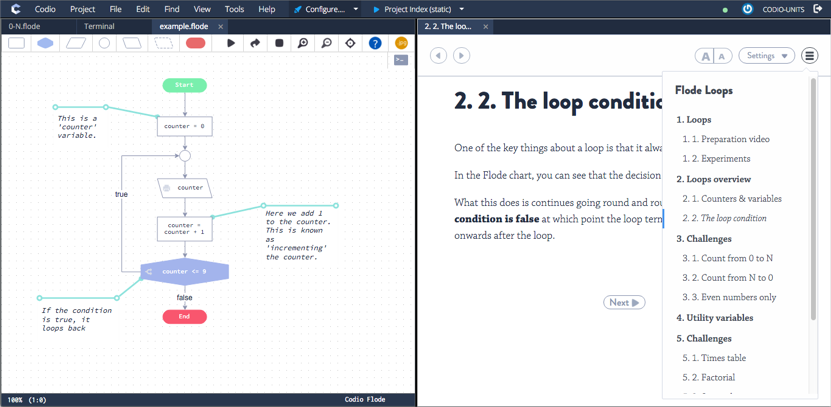
Crunch Little Man Computer++
Crunch is Codio’s take on the Little Man Computer. It’s slick, easy to use interface is a powerful tool to teach programming concepts, computational thinking and the Von Neumann Model for CPU architecture. Just like with Flode, students can visualise each step of the algorithm’s execution and this makes it a perfect tool for teaching debugging.
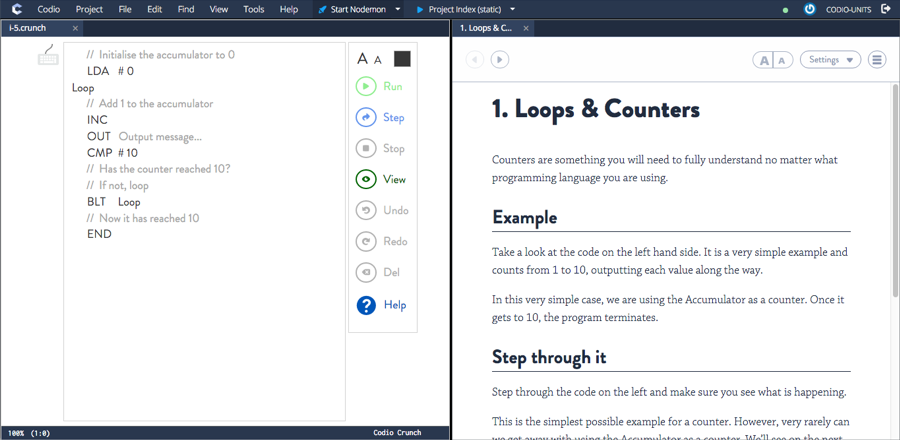
In future weeks we will take a more detailed look at our various courses and introduce additional resources and content. Have fun coding!
To stay up to date on our teacher resources and product development, follow us on our blog, Twitter or Facebook.